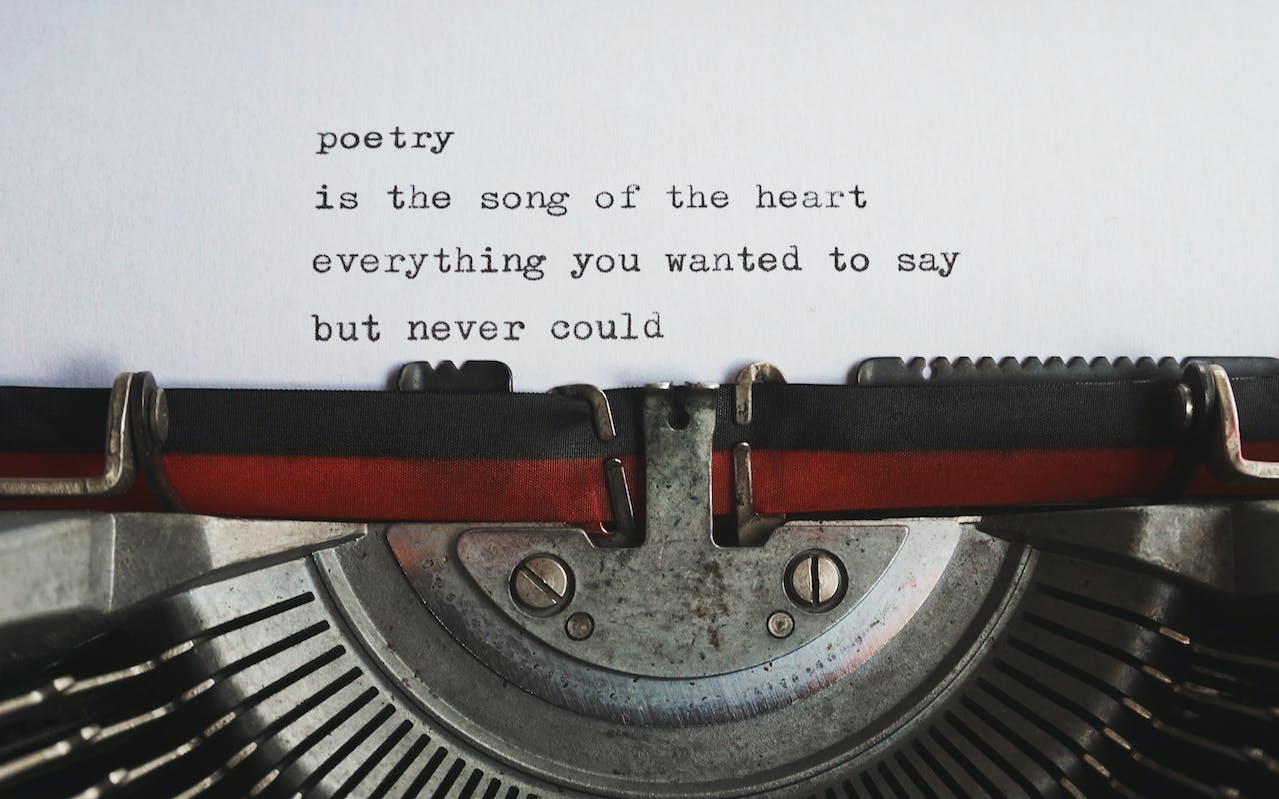So you want to learn how to code? Welcome to the club of caffeine-addicted, semicolon-hunting keyboard warriors who somehow manage to make the world go ’round while still debating over tabs versus spaces. It’s not all ones and zeros; sometimes it’s just tears and frustration. But hey, if you’re keen on joining the masochistic hobby turned career path, who am I to stop you?
Step 1: Choose a Programming Language (Or Don’t, Who Cares?)
The first step in your illustrious coding journey is picking a programming language. Go ahead and spend the next six months meticulously researching whether Python is better than Java, or if Ruby is the language of the unicorns. Spoiler alert: you’re probably going to need to learn more than one during your lifetime, so just grab one and go with it. Like picking a pet, you’re going to have to feed, nurture, and occasionally yell at it anyway.
Step 2: Codecademy, Where Dreams Turn Into Slightly More Realistic Dreams
Now that you’ve chosen a programming language after a deeply spiritual inner journey (or just googled “easiest programming language”), it’s time to actually learn the darn thing. And what better place to start than Codecademy? For just the price of a daily latte, you too can learn how to print “Hello, World!” in 16 different languages, a skill highly sought-after by precisely no one. But hey, badges and certificates! Those will look absolutely gorgeous next to your “Employee of the Month” accolade from your summer job at Wendy’s.
Step 3: Tutorials, Tutorials, Tutorials!
Once you’ve exhausted Codecademy’s infinite wisdom, you’ll likely feel ready to conquer the world. Resist this urge. Instead, head straight into the rabbit hole of YouTube tutorials. You’ll be spoon-fed incredibly specific projects by people with soothing voices that make you feel like a coding god, up until you try to do something on your own. But who cares? You just built a to-do list app in 20 minutes! Never mind that it doesn’t save any tasks and crashes if you so much as look at it funny.
Step 4: The Almighty Stack Overflow
You’re feeling ambitious and decide to break free from the comfortable nest of guided tutorials. This is when you’ll encounter your first runtime error, a rite of passage for every budding programmer. No worries, this is why Stack Overflow exists: to serve as a digital shrine where you offer your code to the gods and pray someone takes pity on you. Just remember: if you’re going to copy-paste, do it with flair. The aim is to understand why it works, not just make it work. Oh, who am I kidding? Just make it work and call it a day.
Step 5: GitHub, or How to Pretend You’re Social
Ah, GitHub: where code goes to either shine or be forever forgotten. This is where you make your portfolio, contribute to open-source projects, and pretend you know what “merging a pull request” means. Trust me, nothing screams “I’m a serious coder” like a GitHub repository filled with half-baked projects and one lonely fork.
Step 6: Document Your Code, Or Don’t, We Don’t Judge
You’ve probably heard that good coders document their code. But let’s be real, you’re not writing the next “War and Peace” here. Your idea of comments might be a solitary // TODO: fix this later, which we all know translates to “let future me deal with this mess.” But do sprinkle in some insightful comments like // magic happens here to make sure everyone knows you’re both a wizard and an optimist.
Step 7: Debugging, AKA Finding Out You’re Not a Wizard
After writing a staggering 100 lines of code, you’ll encounter bugs. Debugging is like solving a murder mystery where you’re both the detective and the murderer. You’ll spend hours adding print statements, only to find out that you forgot a single semicolon or used the wrong case in a variable. Once you find it, you’ll experience 3 seconds of euphoria, followed by a crushing realization that you’ll never get those three hours of your life back.
Step 8: Join Online Communities to Share Your Suffering
The Internet is brimming with coding communities where you can share your half-baked ideas, ask for help, and get into fights over which text editor is superior. Is it Vim? Is it Emacs? Just kidding, it’s probably something with a GUI because we’re not cavemen. Join forums, subreddits, or Slack channels; it’s like socializing, but with people you’ll never have to meet in person.
Step 9: Master the Art of Googling
“Just Google it” is the mantra of programmers, second only to “Have you tried turning it off and on again?” Learning to craft the perfect Google query to find that elusive Stack Overflow thread from eight years ago is an art form. It takes years of practice and many, many open browser tabs. But once you’ve mastered it, you’re essentially unstoppable, at least until you run into a new problem that leads to a new set of queries. It’s the Circle of Life, but with more cursors.
Step 10: Realize It Never Ends
Once you’ve built your first app, contributed to an open-source project, or just managed to get through a day without wanting to throw your computer out of the window, you might think you’ve made it. You haven’t. Programming is a lifelong journey of learning, cursing, and the occasional joy of creation. Just when you think you’ve mastered it all, a new language, framework, or library comes out to remind you that you’re forever a student.
So there you have it, a comprehensive, sarcastic, yet surprisingly accurate guide to becoming a coder. Will it be easy? No. Will it be worth it? Probably. At least until the robots take over. But until then, happy coding, future keyboard warriors!